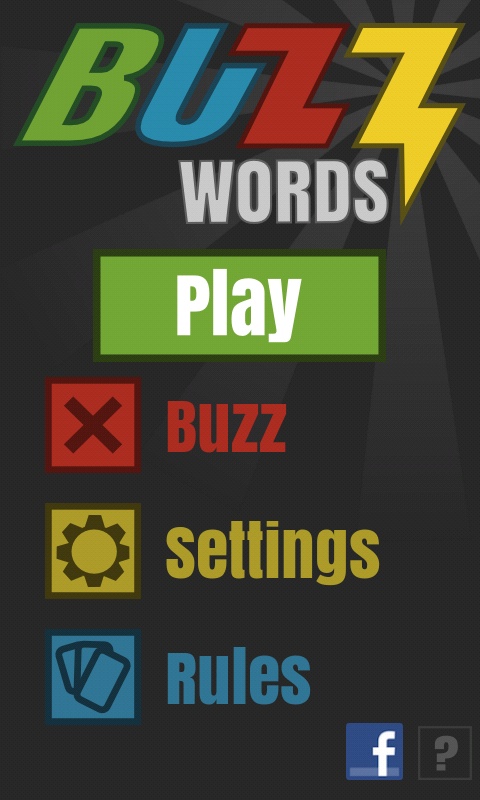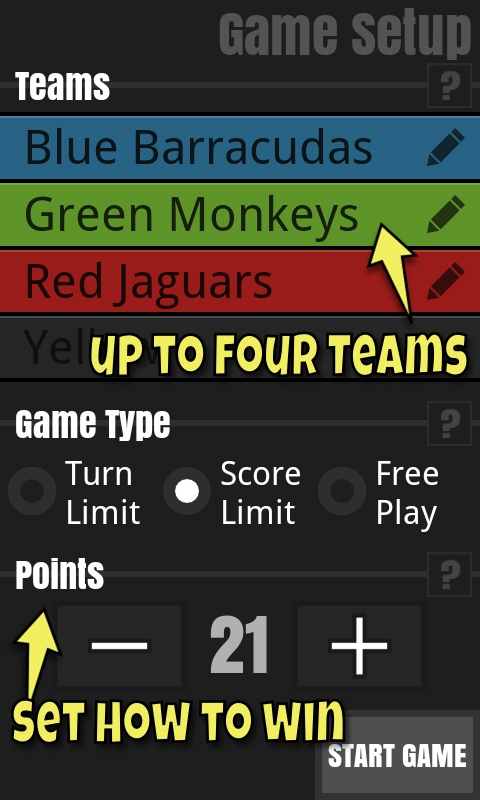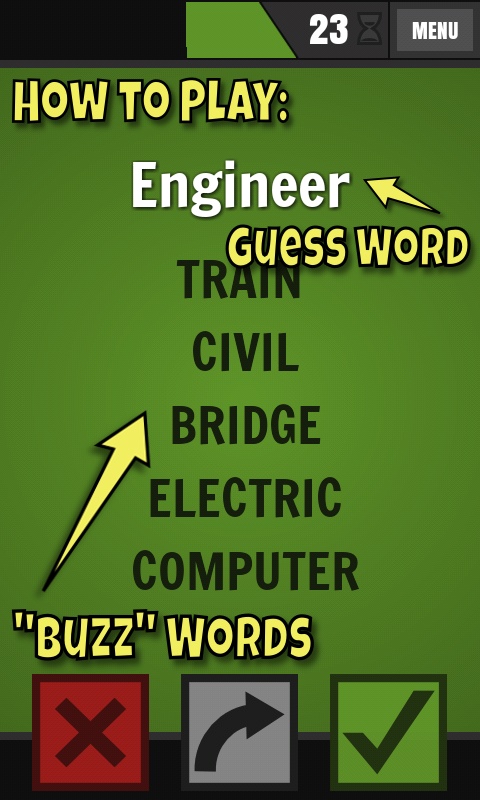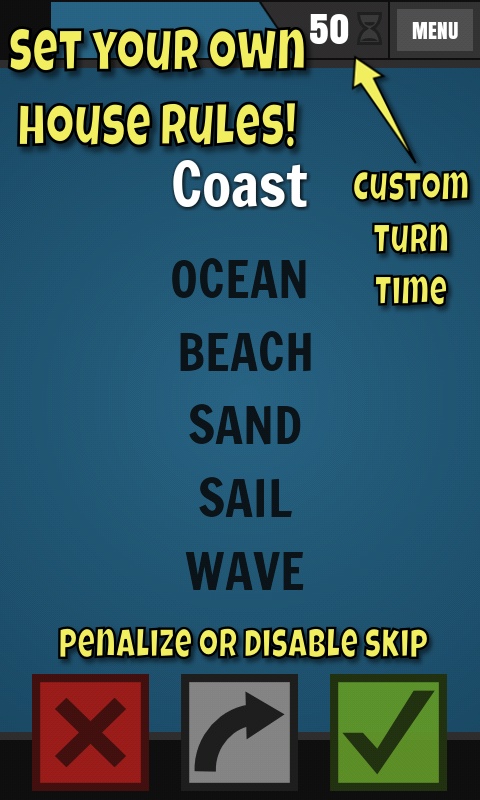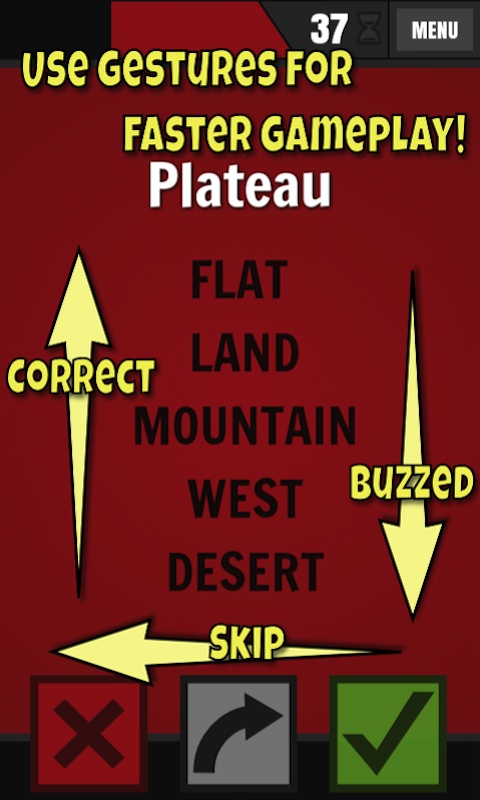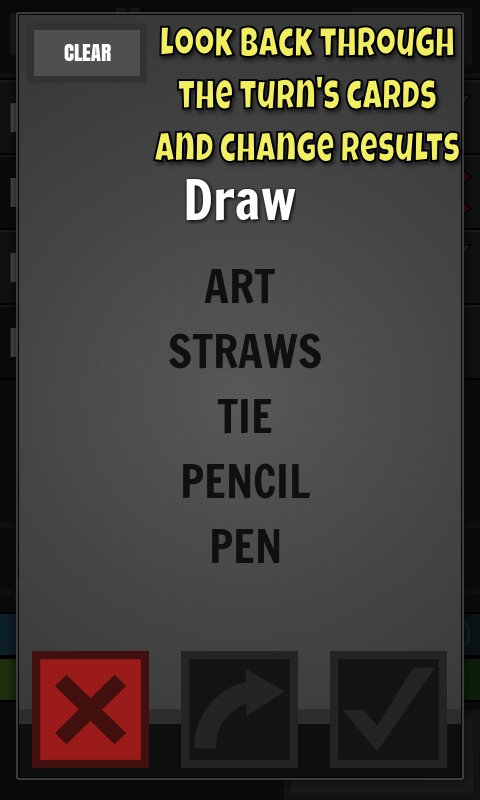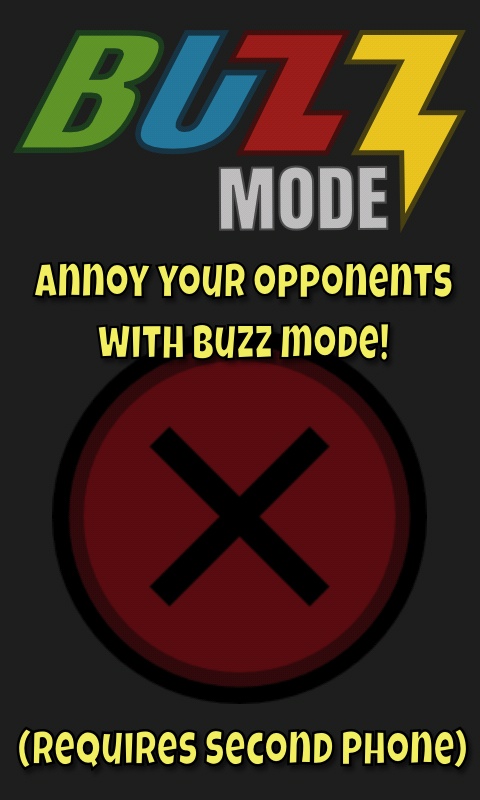The Game
Take turns giving clues to your teammates to guess certain words, but watch out! If any of your clues use one of five related words you will get buzzed! The team that successfully guesses the most words by the final round wins!Full Version Features
- Includes 1000 cards (each with 5 buzz words and 1 guess word)
- Play with up to four teams
- Configure Game Settings like time and rounds.
- Buzz your friends using Buzz Mode! (requires second phone)
- Customize Rules like Skipping on/off
- New Feature: Review cards on Turn Results. While reviewing, players may view a card's buzzwords and amend the right, wrong, or skip status.
- New Feature: Use gestures to mark cards right, wrong, or skipped.
How to Play
At its core, Buzzwords is a team game that pits friends against friends in cutthroat wordplay action. Here are the basics:- Divide all players into teams of two or more.
- Each turn, a team assigns a presenter who must try to get their team to guess as many secret words as possible without saying certain 'buzz' words.
- An opposing player enforces the list of 'buzz' words.
- Points are awarded for each successfully guessed word.
- The team that has the most points at the end of the game wins!
Up to Four Teams
Play with as many as four teams, or just choose your favorite team colors.
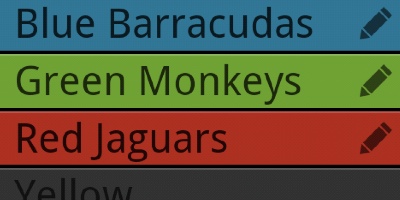
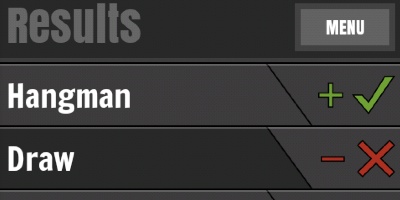
Review Your Turns
If you mess up scoring, don't sweat! You can always review and switch your answers after your turn is over.
Tons of Options
Turn off skipping, change the number of buzzwords, choose a different time. The rules can fit any party's style.
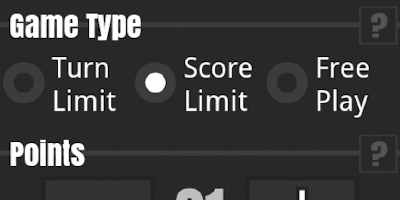

Buzz Mode!
If you have two phones, use the second to referee the game. Let no mistake go unbuzzed!
Want to Know More?
What age range is the game appropriate for?
We designed the game to be appropriate for children. But it is a game that revolves around the clever use of the English language, after all, so it is likely going to be more fun for mature children and adults.Is it okay to say a buzz word after a guesser has used it?
Yes. As long as a guesser says the word before the presenter, the word is then fair game for the presenter to use it. This allows presenters to chain clues up to the word that they are trying to get people to guess.Can the presenter substitute in nonsense words for buzz words?
Definitely. Just be reasonable about it -- don't use anything close to the word you are substituting. For example, don't replace buzz words with nonsense words that rhyme with the buzz words or have the same number of syllables. Really, it's best to just use something like "blank" or "blah" to avoid any unfair leading.Skipping is lame. Can we prevent people from doing it?
Yes, because some households (not ours) frown upon skipping, we made it so that you can disable skipping from the Settings screen. Additionally, under Advanced House Rules you can change the points that skipping (and right and wrong) adds or subtracts.If a buzz word or guess word is an acronym are we allowed to say any of the words the acronym stands for?
A good, but admittedly broad, rule of thumb is if the game is trivialized by a certain behavior, it's probably not allowed. So the short answer is no. The game would be too easy if people could turn buzz words into acronyms or just say what an acronym stands for.
Sally and three of her close friends are out camping and realize they
forgot to bring any games. But Sally comes to the rescue and pulls out
her Android phone with Buzzwords! The group praises her foresight and
excitedly divides up into two teams of two.
Sally opens the app and taps Play to enter the Game Setup screen. The group divides into two teams, yellow and green, and Sally highlights those colors.
Since they want to each play 4 times they set it to 8 rounds (#teams X #rounds = #turns). Sally taps Start Game to play.
Sally starts off presenting for the Yellow Team and Rob, sitting to her left, monitors Sally on behalf of the Green Team. Sally's first word to present is Sandwich, which includes the 'buzz' words bread, butter, eat, lunch, and sub. She starts by saying,
Sally unfortunately can't get her team to guess the next word and time runs up. Her turn totals an embarassing -1 points.
But Sally is given a chance for redemption. She passes the phone to her right, to Zack on the Green team and then looks over his shoulder to call him out.
She's so on top of it that Zack ends up with -3 points. The group decides to cut him a break and on the Turn Results screen they change one word to a "skip", making him only lose his team 2 points.
Zack passes the phone to his right and assumes the monitoring role, eager to exact his revenge.
And the excitement continues until the friends see the glimmer of dawn and realize they've had WAY TOO MUCH FUN!
Sally opens the app and taps Play to enter the Game Setup screen. The group divides into two teams, yellow and green, and Sally highlights those colors.
Since they want to each play 4 times they set it to 8 rounds (#teams X #rounds = #turns). Sally taps Start Game to play.
Sally starts off presenting for the Yellow Team and Rob, sitting to her left, monitors Sally on behalf of the Green Team. Sally's first word to present is Sandwich, which includes the 'buzz' words bread, butter, eat, lunch, and sub. She starts by saying,
'OK...this is something you eat for lunch.'Rob, who is an astute buzzer, calls her out on her multiple transgressions and Sally is forced to hit the X (buzz) button.
Sally unfortunately can't get her team to guess the next word and time runs up. Her turn totals an embarassing -1 points.
But Sally is given a chance for redemption. She passes the phone to her right, to Zack on the Green team and then looks over his shoulder to call him out.
She's so on top of it that Zack ends up with -3 points. The group decides to cut him a break and on the Turn Results screen they change one word to a "skip", making him only lose his team 2 points.
Zack passes the phone to his right and assumes the monitoring role, eager to exact his revenge.
And the excitement continues until the friends see the glimmer of dawn and realize they've had WAY TOO MUCH FUN!
We love Open Source software and want to do our part to foster
sharing within the game community. Part of the reason we decided to develop
for Android first instead of iOS was because the platform is mostly open.
Buzzwords code is published under the GNU Public License and is freely available to the public on Github. This license allows anyone to copy, modify, or share our code provided it is licensed under the GNU Public License v3. The only piece of our app that is excluded from this license is the XML file that stores the deck of slides (key words and buzz words). Licensing our app this way allows us to give back to the Android community without precluding our ability to profit from the app. We wanted the community to be able to see a fully functional Android app rather than just the snipets of code that developers typically share, and we put a deliberate effort into using best practices throughout our development.
If you are a fan of Buzzwords and are interested in using or just checking out our code we would love to hear from you. Let us know at buzzwords@siramix.com, or on Facebook and follow us on Github.
Buzzwords code is published under the GNU Public License and is freely available to the public on Github. This license allows anyone to copy, modify, or share our code provided it is licensed under the GNU Public License v3. The only piece of our app that is excluded from this license is the XML file that stores the deck of slides (key words and buzz words). Licensing our app this way allows us to give back to the Android community without precluding our ability to profit from the app. We wanted the community to be able to see a fully functional Android app rather than just the snipets of code that developers typically share, and we put a deliberate effort into using best practices throughout our development.
If you are a fan of Buzzwords and are interested in using or just checking out our code we would love to hear from you. Let us know at buzzwords@siramix.com, or on Facebook and follow us on Github.